Getting Workflow JSON in API Format
To import workflows into Comfy Portal, you'll need to export them from ComfyUI in API format. Here's how to do it:
Step 1: Enable Developer Mode
- Open ComfyUI in your browser
- Click the settings button in the bottom left corner
- Under "Comfy" section, find "Dev mode" and enable it
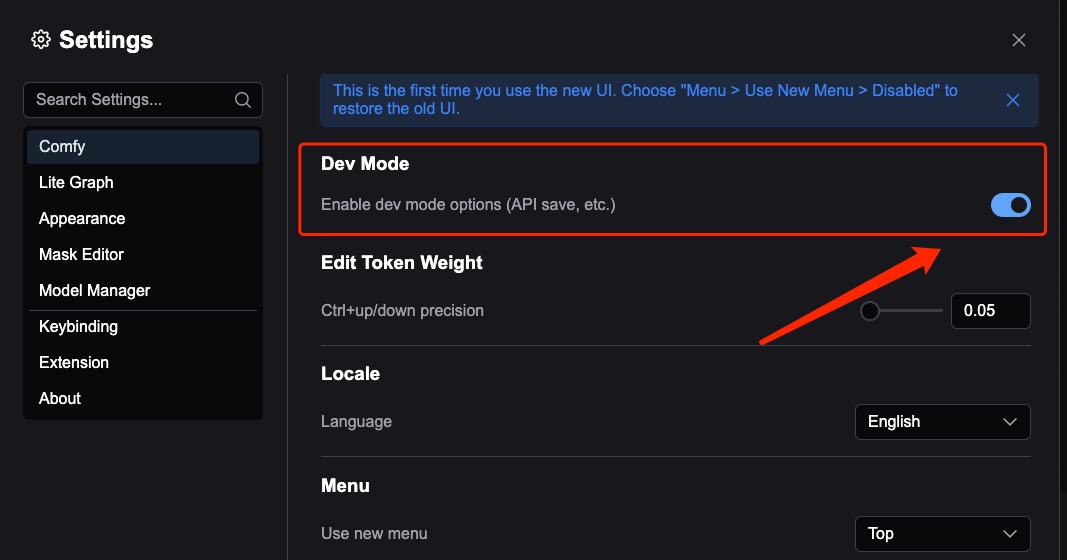
Step 2: Export the Workflow
- Open the workflow you want to export
- Click the menu button in the top left corner
- Go to "Workflow" > "Export(API)"
- The JSON file will be automatically downloaded

Step 3: Import to Comfy Portal
You have two options to import the workflow:
- Import File: Import the downloaded JSON file directly into the app
- Import from Clipboard: Copy all the content from the JSON file to your phone's clipboard, then use the "Import from Clipboard" option in the app
Tips
- Make sure the workflow is working correctly in ComfyUI before exporting
- The API format JSON contains all necessary node configurations and connections
- This format is different from the regular workflow export format, make sure to use the "Export(API)" option